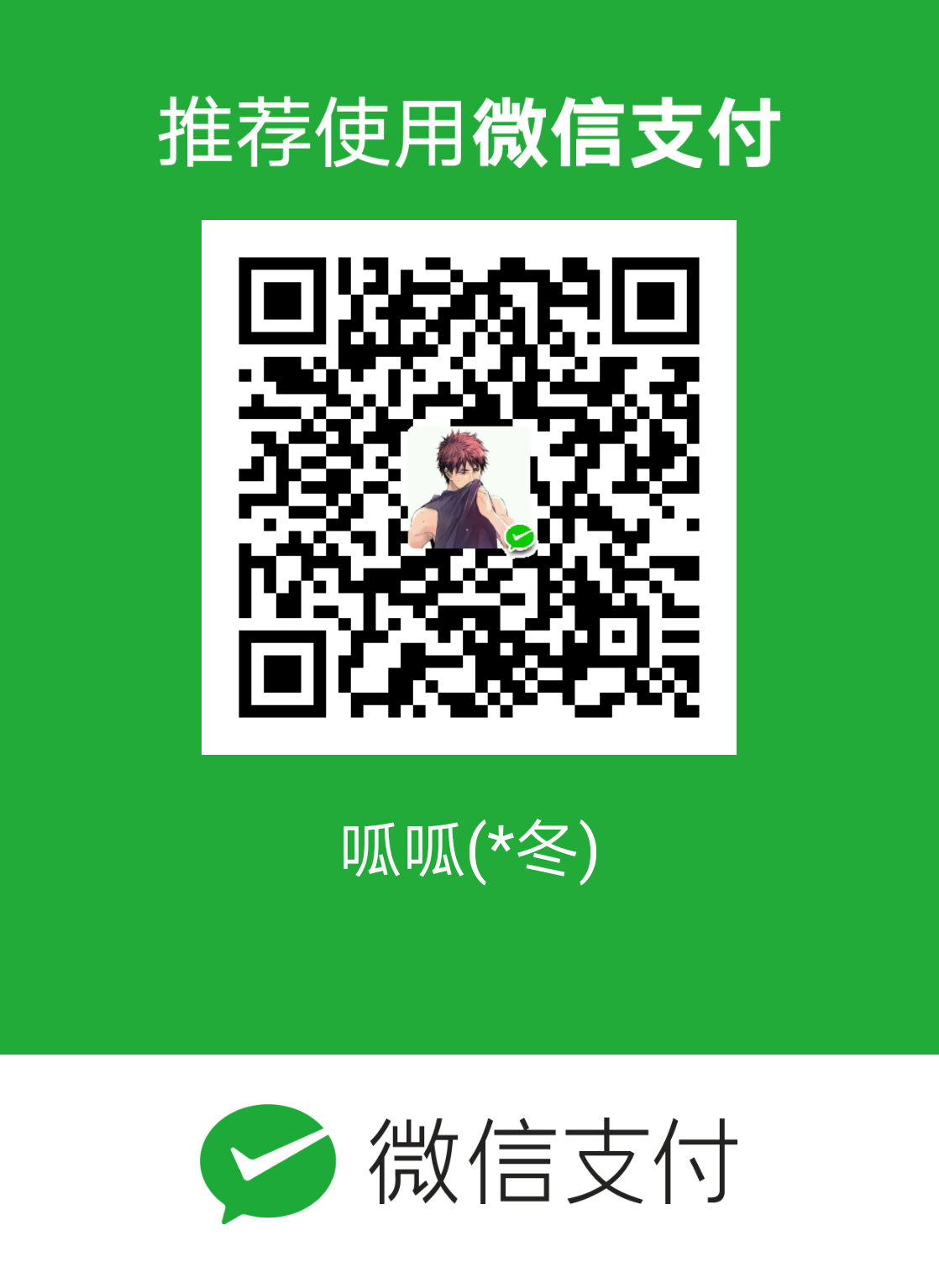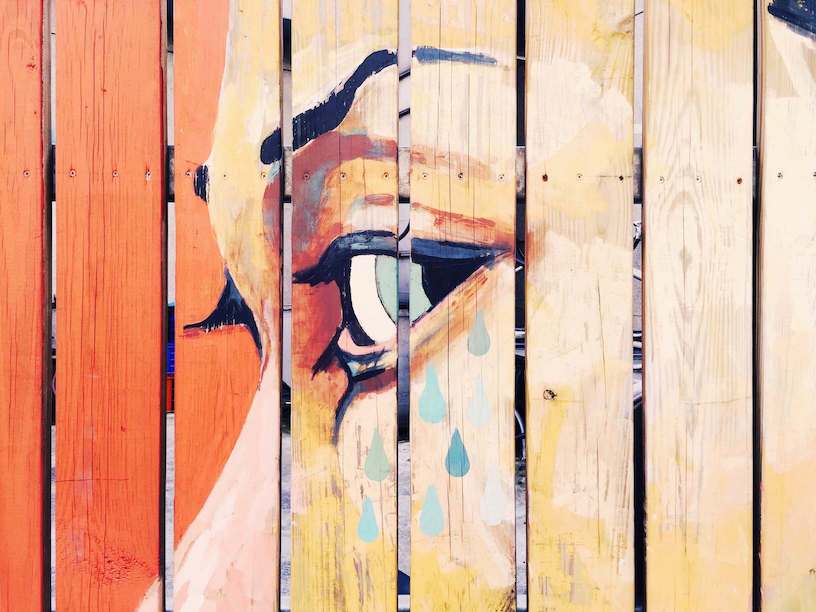简介 微调框提供一种方法,让用户可以从值集中快速选择一个值。默认状态下,微调框显示其当前所选的值。 触摸微调框可显示下拉菜单,其中列有所有其他可用值,用户可从中选择一个新值。
使用方法 1 2 3 4 <Spinner android:id ="@+id/planets_spinner" android:layout_width ="fill_parent" android:layout_height ="wrap_content" />
属性值
XML属性值
含义
android:dropDownHorizontalOffset
下拉框横向偏移量
android:dropDownSelector
下拉列表被选中行背景
android:dropDownVerticalOffset
下拉列表的纵向偏移量,相对于spinner控件
android:dropDownWidth
下拉列表子项宽度
android:gravity
选中项的位置摆放
android:popupBackground
下拉列表背景
android:prompt
弹出对话框的标题,只能使用字符串引用,不能直接使用字符串,”dialog”模式下可用
android:spinnerMode
“spinner”,“dialog” 两种模式
android:entries
显示可选数据源,”@array/xxx”,这个属性继承自AbsSpinner
注意:https://code.google.com/p/android/issues/detail?id=70754
主要方法
两种模式简单使用 Spinner 1 2 3 4 5 6 7 8 9 10 11 12 13 14 15 16 17 18 19 20 21 22 23 <?xml version="1.0" encoding="utf-8"?> <LinearLayout xmlns:android ="http://schemas.android.com/apk/res/android" xmlns:tools ="http://schemas.android.com/tools" android:id ="@+id/container" android:layout_width ="match_parent" android:layout_height ="match_parent" android:orientation ="vertical" > <Spinner android:id ="@+id/sp" android:layout_width ="wrap_content" android:layout_height ="wrap_content" android:layout_marginTop ="20dp" android:dropDownSelector ="@color/colorPrimaryDark" android:dropDownVerticalOffset ="50dp" android:dropDownWidth ="200dp" android:entries ="@array/fruit" android:gravity ="center_horizontal" android:popupBackground ="@color/colorAccent" android:spinnerMode ="dropdown" /> </LinearLayout >
Dialog 1 2 3 4 5 6 7 8 9 10 11 12 13 14 15 16 17 18 <?xml version="1.0" encoding="utf-8"?> <LinearLayout xmlns:android ="http://schemas.android.com/apk/res/android" android:id ="@+id/container" android:layout_width ="match_parent" android:layout_height ="match_parent" android:orientation ="vertical" > <Spinner android:id ="@+id/sp" android:layout_width ="wrap_content" android:layout_height ="wrap_content" android:layout_marginTop ="20dp" android:entries ="@array/fruit" android:prompt ="@string/app_name" android:spinnerMode ="dialog" /> </LinearLayout >
数据填充 看下当我们设置”android:entries”,系统是如何帮我处理数据的。
1 2 3 4 5 6 7 8 9 10 11 12 13 14 15 16 17 18 public AbsSpinner (Context context, AttributeSet attrs, int defStyleAttr, int defStyleRes) super (context, attrs, defStyleAttr, defStyleRes); initAbsSpinner(); final TypedArray a = context.obtainStyledAttributes( attrs, R.styleable.AbsSpinner, defStyleAttr, defStyleRes); final CharSequence[] entries = a.getTextArray(R.styleable.AbsSpinner_entries); if (entries != null ) { final ArrayAdapter<CharSequence> adapter = new ArrayAdapter<CharSequence>( context, R.layout.simple_spinner_item, entries); setAdapter(adapter); } a.recycle(); }
倘若我们不使用”android:entries”属性,依然可以使用简洁的代码来实现以上效果:
1 2 3 4 5 6 Spinner mSp = (Spinner)findViewById(R.id.sp); ArrayAdapter<CharSequence> adapter = ArrayAdapter.createFromResource(this , R.array.fruit, android.R.layout.simple_spinner_item); adapter.setDropDownViewResource(android.R.layout.simple_spinner_dropdown_item); mSp.setAdapter(adapter);
从代码上看和系统帮我们完成的内容相似,只是获取字符串数组的方式不一样了而已。
然后,应调用 setDropDownViewResource(int) 指定适配器应用于显示微调框选择列表的布局(simple_spinner_dropdown_item 是平台定义的另一标准布局)。
从上面的代码可以看出,我们可以自定义的地方还是很多的,比如说两个布局:
响应用户选择 当用户从下拉菜单中选择一个项目时,Spinner 对象会收到一个 on-item-selected 事件。
要为微调框定义选择事件处理程序,请实现 AdapterView.OnItemSelectedListener 接口以及相应的 onItemSelected() 回调方法。
1 2 3 4 5 6 7 8 9 10 11 12 13 14 15 16 mSp.setOnItemSelectedListener(new AdapterView.OnItemSelectedListener() { @Override public void onItemSelected (AdapterView<?> parent, View view, int position, long id) TextView textView = (TextView)view; Toast.makeText(MainActivity.this , textView.getText().toString() + " was selected and position is " + position, Toast.LENGTH_SHORT).show(); } @Override public void onNothingSelected (AdapterView<?> parent) Toast.makeText(MainActivity.this , "nothing selected " , Toast.LENGTH_SHORT).show(); } });
AdapterView.OnItemSelectedListener 需要 onItemSelected() 和 onNothingSelected() 回调方法。
备注 参考Google官方内容:
https://developer.android.com/guide/topics/ui/controls/spinner.html